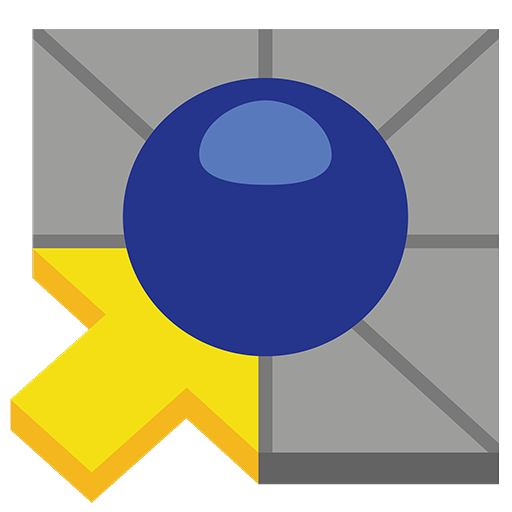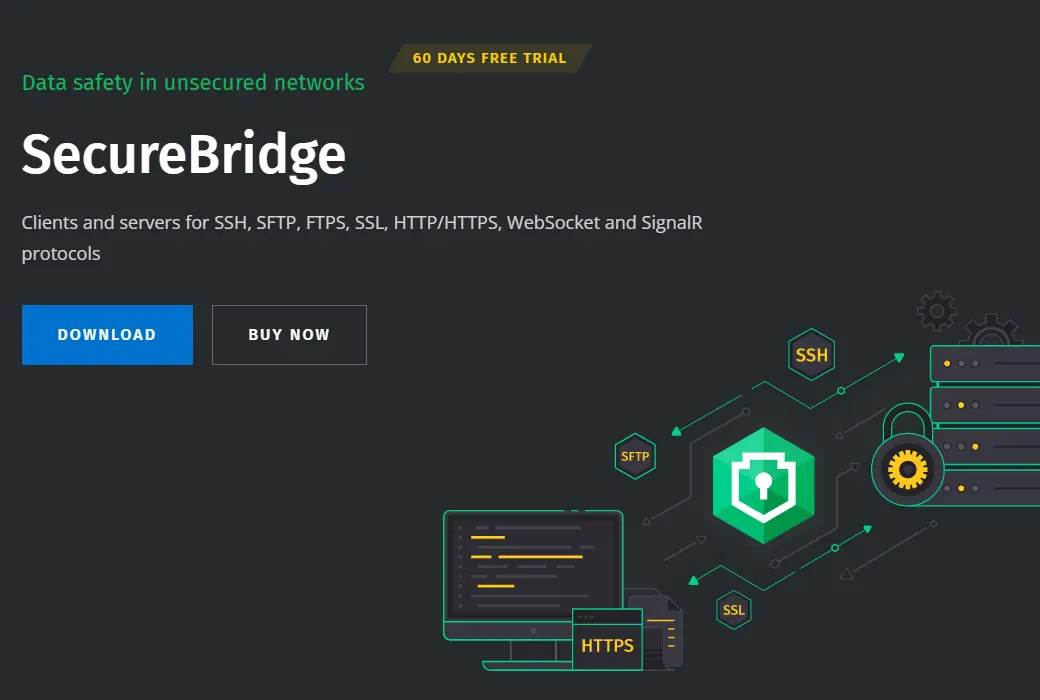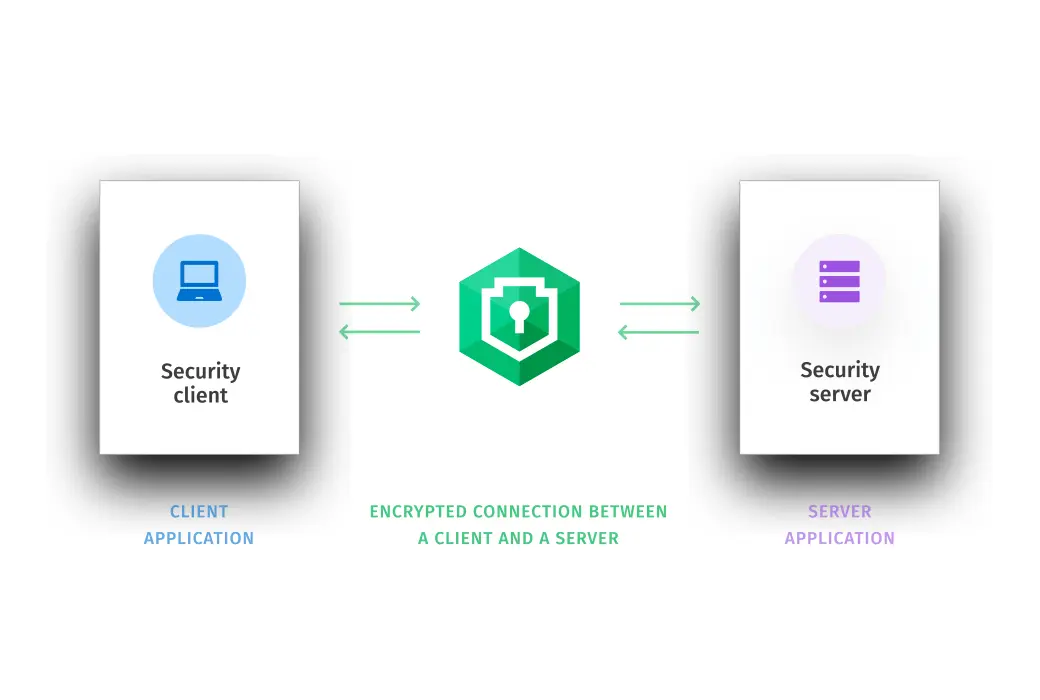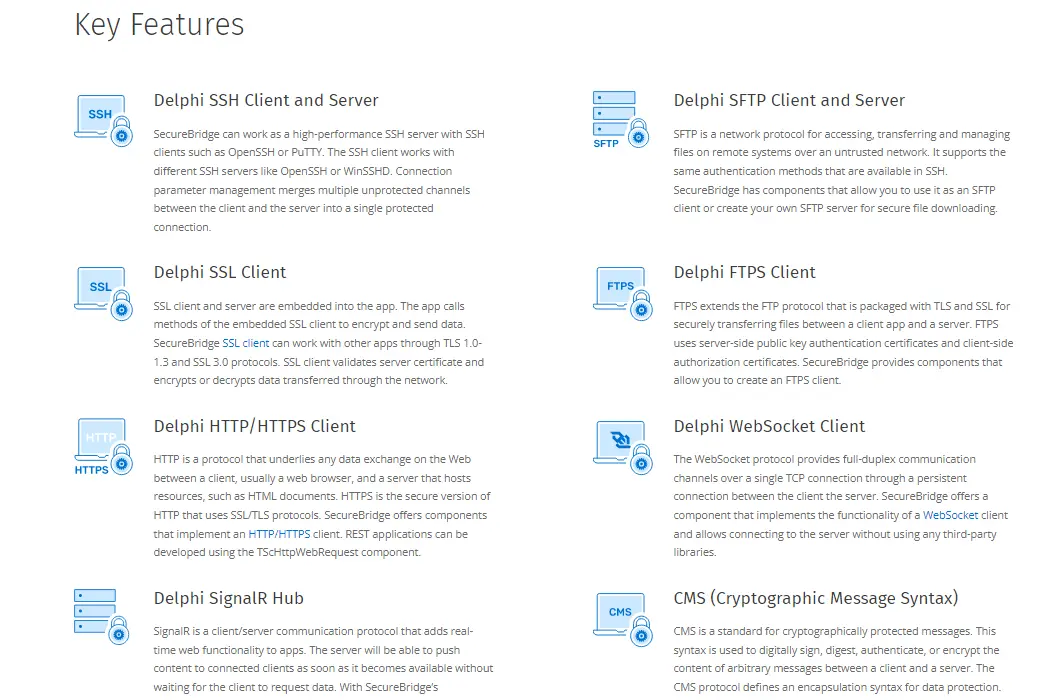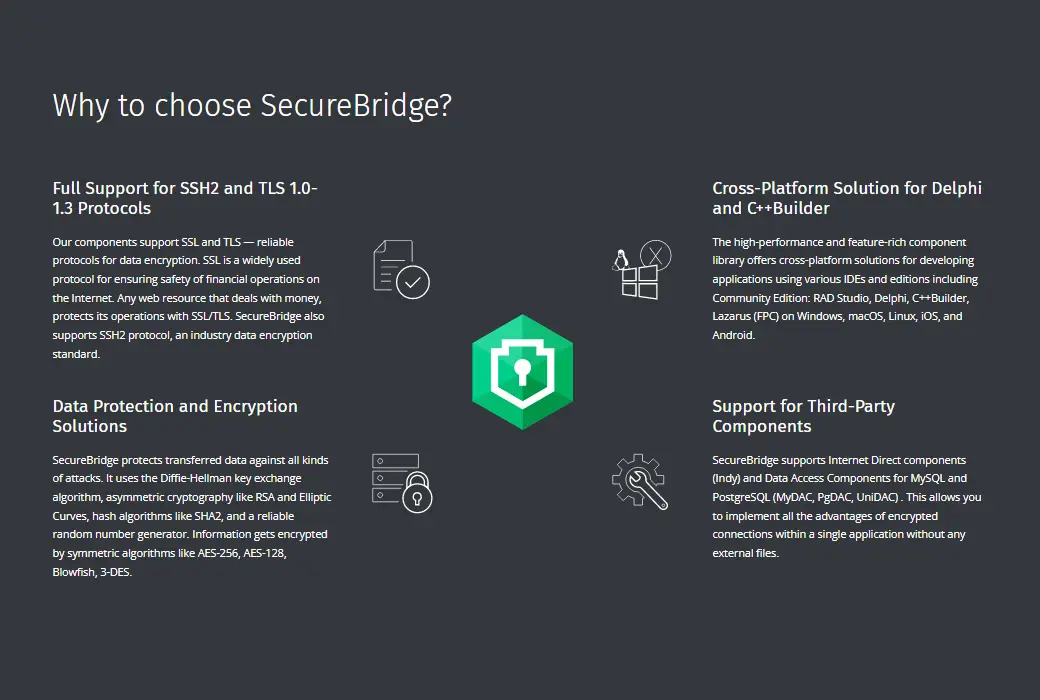You haven't signed in yet, you can have a better experience after signing in
 SecureBridge protocol client and server components
SecureBridge protocol client and server components

Activity Rules
1、Activity time:{{ info.groupon.start_at }} ~ {{ info.groupon.end_at }}。
1、Activity time:cease when sold out。
2、Validity period of the Group Buying:{{ info.groupon.expire_days * 24 }} hours。
3、Number of Group Buying:{{ info.groupon.need_count }}x。
Please Pay Attention
1、Teamwork process: Join/initiate a Group Buying and make a successful payment - Within the validity period, the number of team members meets the activity requirements - Group Buying succeeded!
2、If the number of participants cannot be met within the valid period, the group will fail, and the paid amount will be refunded in the original way.
3、The number of people required and the time of the event may vary among different products. Please pay attention to the rules of the event.
SecureBridge is a set of client and server components for SSH, SFTP, FTPS, HTTP/HTTPS, SSL, WebSocket, and VNet protocols. Our network security solution is easy to install and use: simply place a few components on the form and specify the server address and user credentials to establish a secure connection.
SecureBridge uses SSH or SSL protocol and encrypted message syntax to protect any TCP communication, providing authentication, powerful data encryption, and data integrity verification for both clients and servers. Its components can be used together with data access components to prevent data interception or modification in untrusted networks.
SecureBridge in a Nutshell
In order to ensure data security in insecure networks, attention must be paid to data protection and integrity, as well as the identification of data recipients. Therefore, before placing data in an insecure area, it should be encrypted first. On the other hand, the data should be decrypted.
By adding a few components to the application, SecureBridge can be used to implement secure clients and secure servers. This will not affect its architecture, nor will it add any external dependencies. SecureBridge can also create separate secure client and server applications to protect connections between trusted networks.
Main features
- Delphi SSH Client and Server
SecureBridge can be used as a high-performance SSH server in conjunction with SSH clients such as OpenSSH or PuTTY. The SSH client can be used with other SSH servers such as OpenSSH or WinSSHD. Connection parameter management merges multiple unprotected channels between the client and server into one protected connection.
- Delphi SFTP client and server
SFTP is a network protocol used to access, transfer, and manage files on remote systems through untrusted networks. It supports the same authentication methods available in SSH. SecureBridge has components that allow you to use it as an SFTP client or create your own SFTP server for secure file downloads.
- Delphi SSL Client
The SSL client and server have been embedded into the application. This application calls the embedded SSL client method to encrypt and send data. The SecureBridge SSL client can be used with other applications using TLS 1.0-1.3 and SSL 3.0 protocols. SSL client verifies server certificates and encrypts or decrypts data transmitted over the network.
- Delphi FTPS Client
FTPS extends the FTP protocol packaged with TLS and SSL for secure file transfer between client applications and servers. FTPS uses server-side public key authentication certificates and client-side authorization certificates. SecureBridge provides components that allow you to create FTPS clients.
- Delphi HTTP/HTTPS Client
HTTP is a protocol that serves as the foundation for any data exchange on the web between a client (usually a web browser) and a server hosting resources (such as HTML documents). HTTPS is a secure version of HTTP that uses SSL/TLS protocols. SecureBridge provides components for implementing HTTP/HTTPS clients. You can use the TScHttpWebRequest component to develop REST applications.
- Delphi WebSocket Client
The WebSocket protocol provides a full duplex communication channel through a persistent connection between the server and client via a single TCP connection. SecureBridge provides a component that implements the functionality of a WebSocket client and allows connections to the server without using any third-party libraries.
- Delphi Signal R Hub
VNet is a client/server communication protocol that adds real-time web functionality to applications. As long as the content is available, the server can push it to the connected client without waiting for the client to request data. With the components of SecureBridge, you can implement VNet functionality for Delphi applications.
- CMS (Cryptographic Message Syntax)
CMS is the standard for password protected emails. This syntax is used to digitally sign, digest, validate, or encrypt the content of any message between the client and server. The CMS protocol defines encapsulation syntax for data protection. Our component implements CMS for data protection.
Why choose SecureBridge?
- Fully supports SSH2 and TLS 1.0-1.3 protocols
Our components support SSL and TLS (Reliable Data Encryption Protocol). SSL is a widely used protocol used to ensure the security of financial operations on the Internet. Any network resource involving money can use SSL/TLS to protect its operation. SecureBridge also supports the SSH2 protocol, which is an industry data encryption standard.
- Data protection and encryption solutions
SecureBridge can protect transmitted data from various attacks. It uses Diffie Hellman key exchange algorithm, asymmetric cryptographic techniques such as RSA and elliptic curves, hash algorithms such as SHA2, and reliable random number generators. The information is encrypted using symmetric algorithms such as AES-256, AES-128, Pufferfish, and 3-DES.
- Cross platform solution for Delphi and C++Builder
A high-performance and feature rich component library provides cross platform solutions for developing applications using various IDEs and versions (including community editions): RAD Studio, Delphi, C++Builder, Lazarus (FPC) on Windows, macOS, Linux, iOS, and Android.
- Support third-party components
SecureBridge supports Internet Direct components (Indy) and data access components for MySQL and PostgreSQL (MyDAC, PgDAC, UniDAC). This allows you to achieve all the benefits of encrypted connections in a single application without the need for any external files.

Official website:https://www.devart.com/sbridge/
Download Center:https://securebridge.apsgo.cn
Backup Download:N/A
Delivery time:Manually processing orders
Operating platform:Windows
Interface language:Supports English interface display, with multiple languages available.
Update instructions:You can choose the option that needs to be updated and maintained, and the software supports upgrading to the latest version within the validity period. After the maintenance and update period, the software no longer supports updates, but the current version can continue to be used.
Pre purchase trial:Free trial for 60 days before purchase.
How to receive the goods:After purchase, the activation information will be sent to the email address at the time of placing the order, and the corresponding product activation code can be viewed in the personal center, My Orders.
Number of devices:Can install 2 computers (for the same user only).
Replacing the computer:In the account https://secure.devart.com/ After removing the device you have installed, proceed with activation.
Activation guidance:Open the software, Help menu -> Activate the product.
Special instructions:To be added.
Reference materials:https://www.devart.com/orderingfaq.html

Any question
{{ app.qa.openQa.Q.title }}